Kaspersky Anti - Virus
Saat ini keberadaan Kaspersky sebagai salah satu Program Anti Virus di dunia makin meyakinkan dan terkenal ketangguhannya dalam hal security. Kaspersky dalam mengeluarkan produknya juga terbagi2 tergantung kebutuhan user. Kaspersky Internet Security lebih ditujukan untuk user (profesional) yang sering beraktivitas di internet, untuk mengamankan malicious code, adware, spyware, hacker attacks, dialers, spam and network fraud. Lalu ada Kaspersky Anti Virus, dan Kaspersky Mobile Security (untuk mobile). Pada postingan ini saya akan memberikan anda Kaspersky Anti Virus 2009 lengkap dengan keynya yang di situs resminya dihargai sebesar $90.00. Kaspersky Anti Virus 2009 cocok digunakan untuk computer/laptop personal. Karena tidak berat dan mudah untuk digunakan. Untuk soal ketangguhan sudah terbukti ampuh. Saya sendiri sudah mengujinya dengan menguninstall anti virus saya sebelumnya dan mengganti dengan Kaspersky Anti Virus 2009. Tebukti dengan KAV (Kaspersky Anti Virus) dapat membaca trojan, malware, adware yang terdapat pada notebook saya dan membasminya. Padahal dengan Program Anti Virus saya yg sebelumnya tidak terdeteksi.
Selain ampuh untuk melindungi dan membasmi virus-virus, worms, trojan, adware, spyware, Pada KAV 2009 juga terdapat Online Security (Anti Pishing). Dan KAV ukurannya juga kecil cuma 31.6 MB, jadi ga lama2 downloadnya. Untuk lebih jelas dan melihat secara lengkap apa saja kelebihan yang terdapat pada Kaspersky Anti Virus 2009 lihat descriptionnya dibawah ini. [Diambil dari KASPERSKY Site]
---------------------------------------------------------------------------------------------------------------
Kaspersky Anti-Virus 2009 8.0.0.454 – The backbone of your PC’s security system, offering protection from a range of IT threats. Kaspersky Anti-Virus 2009 provides the basic tools needed to protect your PC. This easy-to-use solution provides complete antivirus protection that keeps you safe while your are online.
Features :
Kaspersky Anti Virus 8.0 – is a new line of Kaspersky Labs products, which is designed for the multi-tiered protection of personal computers. This product is based on in-house protection components, which are based on variety of technologies for maximum levels of user protection regardless of technical competencies. This product utilizes several technologies, which were jointly developed by Kaspersky Labs and other companies; part of them is implemented via online-services.
Our products for home and home office are specifically designed to provide hassle-free and quality protection against viruses, worms and other malicious programs, as well as hacker attacks, spam and spyware.
Our products for home and home office are specifically designed to provide hassle-free and quality protection against viruses, worms and other malicious programs, as well as hacker attacks, spam and spyware.
During product preparation several competitor offerings were considered and analyzed - firewalls, security suites systems, which position themselves as proactive in defence and HIPS systems. Combination of in-hosue innovative developments and results from analysis gathered through the industry allowed to jump onto a new level of protection for personal users, whereby offering even more hardened and less annoying computer protection from all types of electronic threats – malicious programs of different types, hacker attacks, spam mailings, program-root kits, phishing emails, advertisement popup windows etc.
Essential Protection* Protects from viruses, Trojans and worms
* Blocks spyware and adware
* Scans files in real time (on access) and on demand
* Scans email messages (regardless of email client)
* Scans Internet traffic (regardless of browser)
* Protects instant messengers (ICQ, MSN)
* Provides proactive protection from unknown threats
* Scans Java and Visual Basic scripts
Preventive Protection
* Scans operating system and installed applications for vulnerabilities
* Analyzes and closes Internet Explorer vulnerabilities
* Disables links to malware sites
* Detects viruses based on the packers used to compress code
* Global threat monitoring (Kaspersky Security Network)
Advanced Protection & Recovery
* The program can be installed on infected computers
* Self-protection from being disabled or stopped
* Restores correct system settings after removing malicious software
* Tools for creating a rescue disk
Data & Identity Theft Protection
* Disables links to fake (phishing) websites
* Blocks all types of keyloggers
Usability
* Automatic configuration during installation
* Wizards for common tasks
* Visual reports with charts and diagrams
* Alerts provide all the information necessary for informed user decisions
* Automatic or interactive mode
* Round-the-clock technical support
* Automatic database updates
---------------------------------------------------------------------------------------------------------------
Setelah basa - basi tentang kaspersky ,sekarang mari kita bahas tentang "Activation Key" untuk Kaspersky.
KavKisKey 1.9.6
KavKisKey 1.9.6 Merupakan Produk atau software yang dirancang untuk melacak atau mencari "Activation Key" secara otomatis, sehingga kita tidak perlu lagi repot browsing mbah gugel hanya untuk mencari - cari Key ini .Cara penggunaanya pun sangat mudah, bahkan dibilang cepat , ringan , rapi .
---------------------------------------------------------------------------------------------------------------
Download :
KavKisKey 1.9.6 [Klik di "Click Here to Start Download" , tunggu beberapa saat sampai link download keluar"
- Download Kedua file di atas
- Setelah selesai ,extract semuanya ke dalam 1 folder
- Install KavKisKey 1.9.6 terlebih dahulu, dikarenakan untuk mempercepat proses Kaspersky
- Setelah selesai menginstall KavKisKey 1.9.6 , buka program tersebut
- Klik "List key from KavKisKey.com"
- Setelah proses selesai, di layar akan muncul banyak jenis "Activation Key" untuk Kaspersky.
- Klik "AutoCheck"
- Centang pada kolom "Kav 8 Key" , kemudian klik "Auto Check"
- Setelah selesai, Klik "Download Checked Key(s)"
- Biarkan proses download berjalan , setelah selesai , pastikan anda tahu dimana letak key tersebut .
- Dilanjutkan install Kaspersky 2009 yang telah anda download .
- Setelah selesai, anda dimintakan memasukan "Activation Key" yang telah anda download tadi .
- Klik "Apply Existing License Key" , kemudian Next
- Pada tombol browse, arahkan ke file - file "Activation Key" tadi .
- Klik Next, dan Selesai lah peng-install an kaspersky . [Lihat di kolom bawah ,di situ adalah letak "Activation Key" yang telah didownload]
Memang terlihat cukup rumit, tapi "Practice Make Perfect" sudah seharusnya kita mencoba hal - hal yang baru, kesalahan itu wajar, bila kita hanya diam di tempat, kapan kita dapat untuk melangkah lebih maju .Benar ?
Setelah selesai semua, restart komputer anda dan biarkan kaspersky meng-update database yang ada .
Terima Kasih
NB : Bila ada pertanyaan silahkan tinggalkan komentar .
C-TaNk

![[C]-TaNk Blog](http://i847.photobucket.com/albums/ab31/saizo93/logo1.gif)








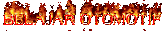























0 comments:
Post a Comment